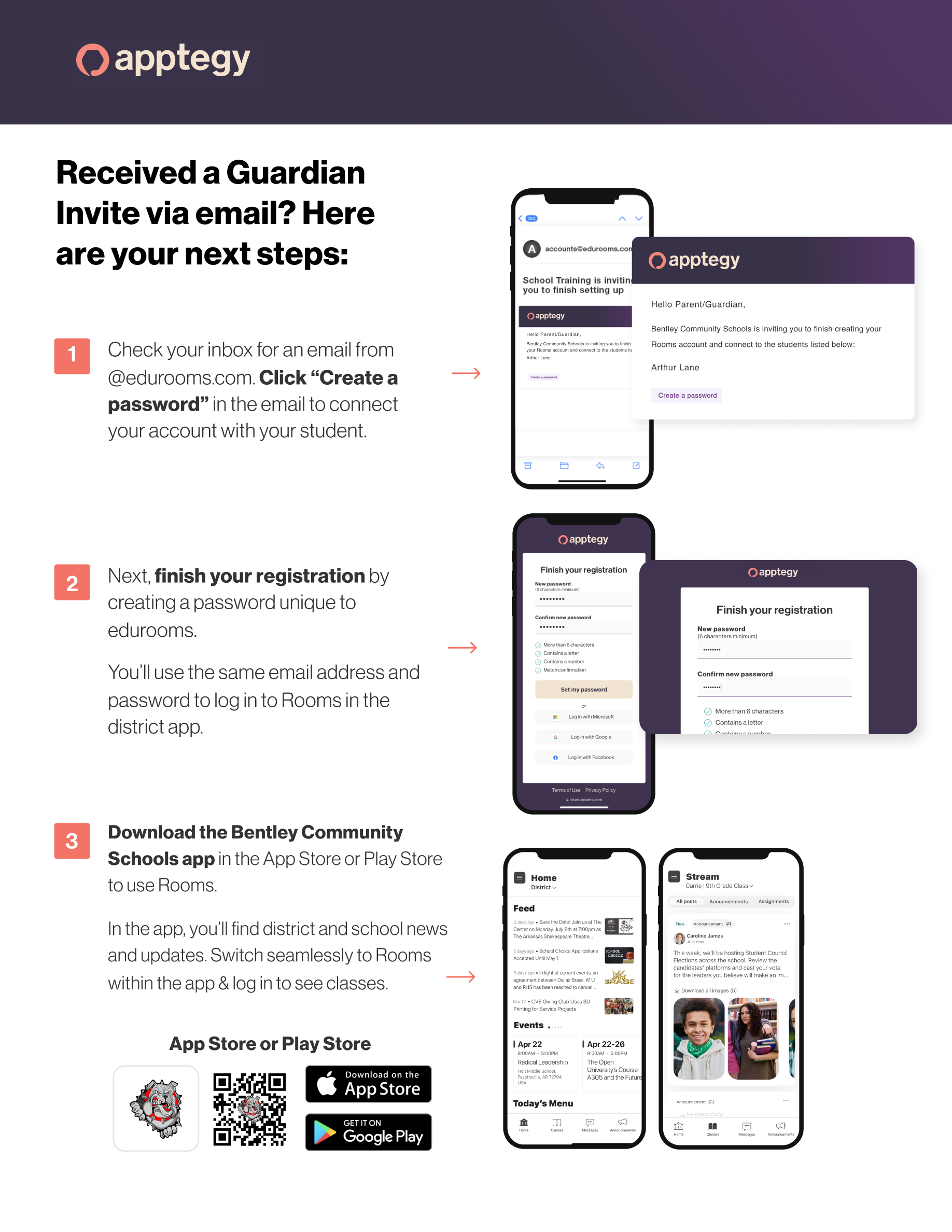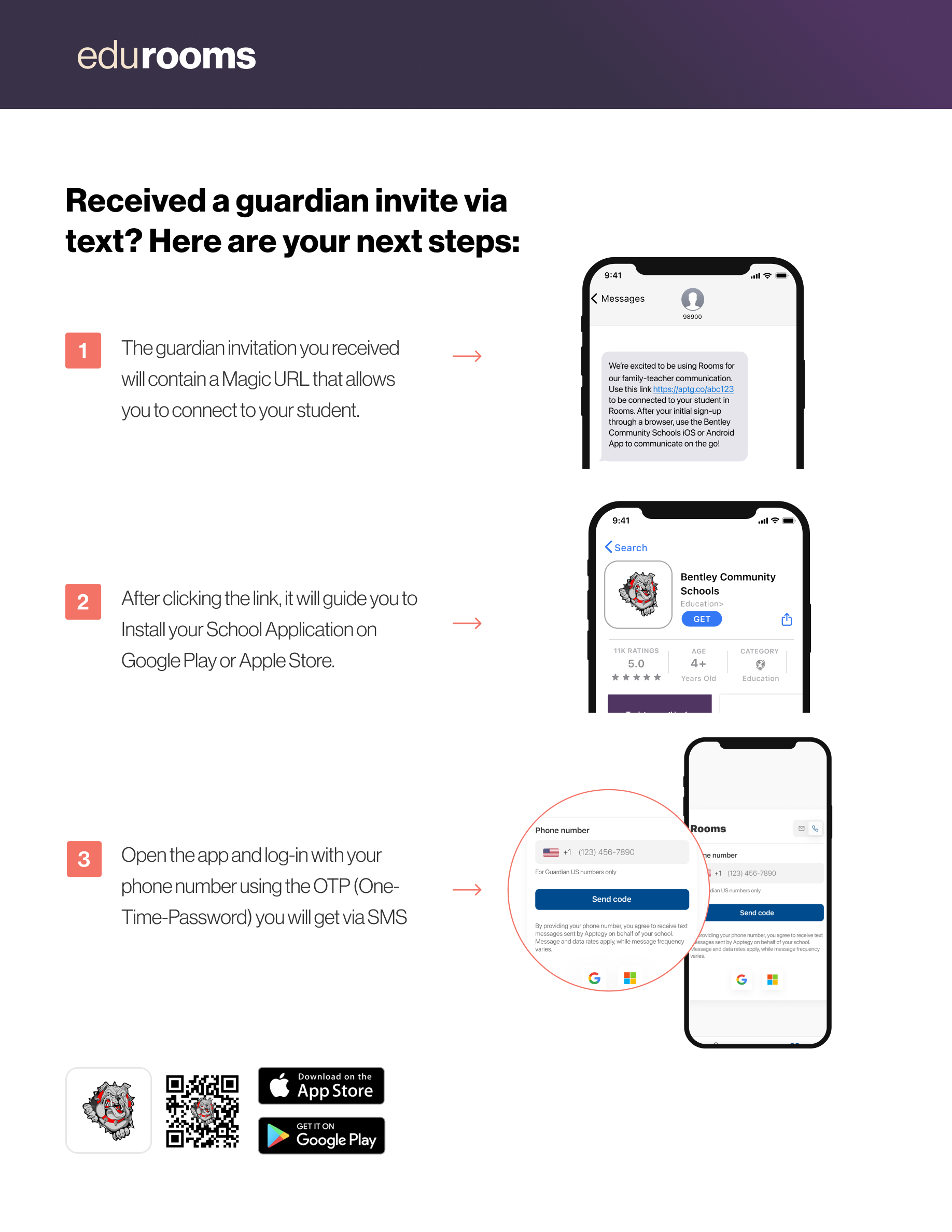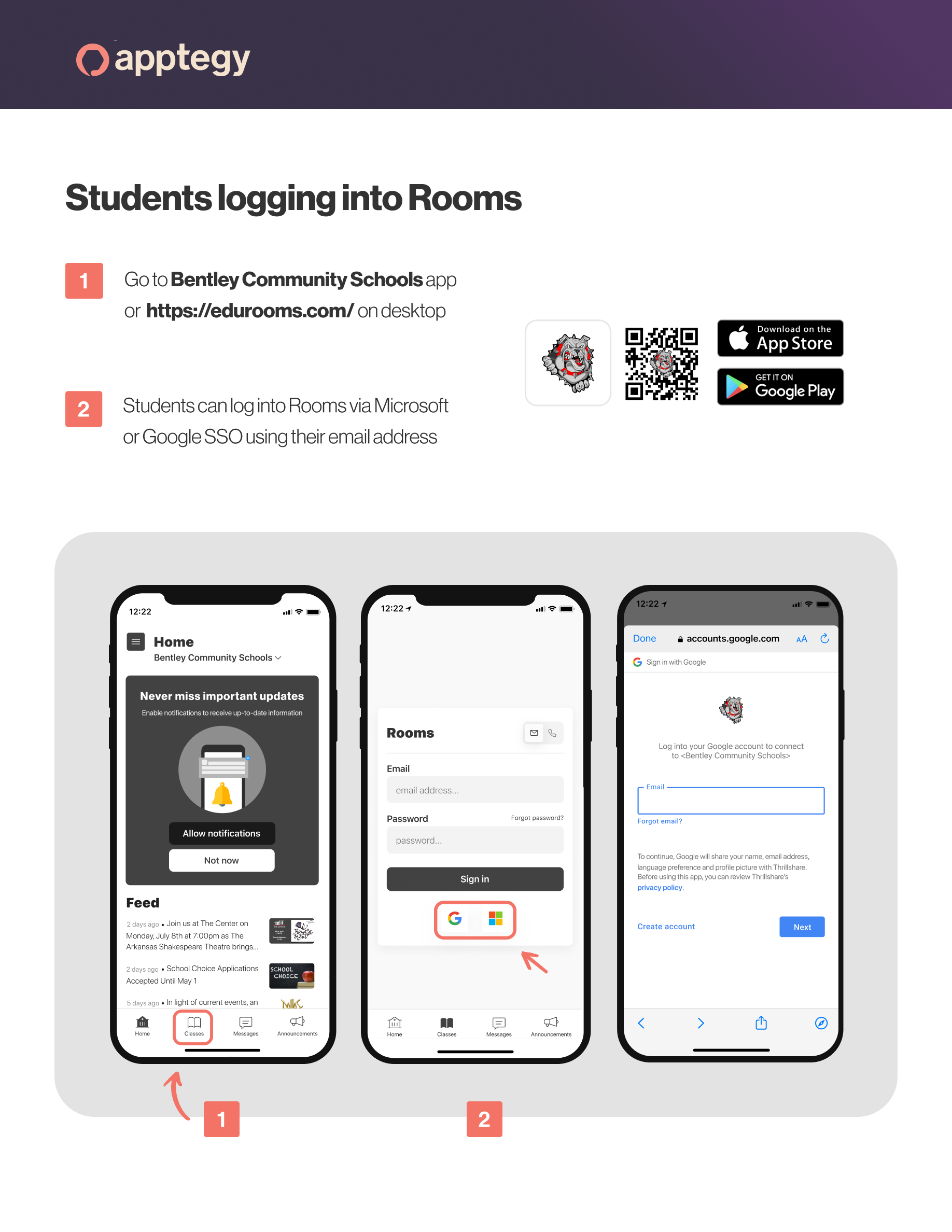Rooms Support
Thrillshare Rooms is the streamlined communications feature in our Bentley Community Schools app & website that provides a hub for our staff to communicate with students and their parents/guardians. Staff can share class announcements, assignments, links, materials, newsletters, pictures, and more. Staff can also create any number of Message groups with any combination of students and their their parents/guardians.